해결 안된 질문

GPS 도와 주세요
추천 수 ( 0 )가민 사의 Foretrex 201 을 구매 하였는데
PC 와의 연결 시리얼 컨넥터가 함께 공급 되어 있는데
PC 와 연결 해도 아무 반응이 없네요 ??
메뉴얼 에도 PC 연결 기능에 대해 설명이 명확히 되어 있질 안구요
Foretrex 201 경우 (저가 사양이라서?)
1)TRECK BACK 기능 만 있고 , 별도로 목표지를 설정 하는 기능은 없는지요???
(메뉴얼에 목표지 설정 설명이 없음)
2)혹시 PC 와 연결 하려면 별도의 소프트 웨어를 구매해야하는지?
답답해서 글 올립니다 답변 부탁 드립니다
PC 와의 연결 시리얼 컨넥터가 함께 공급 되어 있는데
PC 와 연결 해도 아무 반응이 없네요 ??
메뉴얼 에도 PC 연결 기능에 대해 설명이 명확히 되어 있질 안구요
Foretrex 201 경우 (저가 사양이라서?)
1)TRECK BACK 기능 만 있고 , 별도로 목표지를 설정 하는 기능은 없는지요???
(메뉴얼에 목표지 설정 설명이 없음)
2)혹시 PC 와 연결 하려면 별도의 소프트 웨어를 구매해야하는지?
답답해서 글 올립니다 답변 부탁 드립니다
답변 (3)

What is WebUpdater?
WebUpdater is a Windows-based PC application which communicates with the Garmin server over the Internet and updates your Garmin GPS with the most current software version available. It updates most Garmin products, excluding Palm and Pocket PC devices, fixed-mount marine units, chartplotters, fishfinders and discontinued units. WebUpdater does not perform Beta updates.
It’s easy and it’s automatic. You don’t even have to know the model numbers or software versions of your GPS. WebUpdater takes care of all of the details for you.
How Does WebUpdater Work?
WebUpdater's simple interface makes it easy to upgrade your operating software. Just connect your Garmin GPS to your PC, run WebUpdater, and follow the screen prompts. After confirming that you want to perform an update, WebUpdater will download that update for you and install it on your GPS. WebUpdater always checks for its own update first before performing a unit update. Unlike previous versions, you no longer need to download Web Updater everytime you upgrade your unit software. Once installed, simply run it from your PC—no need to download anything else yourself!
참고하시길~~
WebUpdater is a Windows-based PC application which communicates with the Garmin server over the Internet and updates your Garmin GPS with the most current software version available. It updates most Garmin products, excluding Palm and Pocket PC devices, fixed-mount marine units, chartplotters, fishfinders and discontinued units. WebUpdater does not perform Beta updates.
It’s easy and it’s automatic. You don’t even have to know the model numbers or software versions of your GPS. WebUpdater takes care of all of the details for you.
How Does WebUpdater Work?
WebUpdater's simple interface makes it easy to upgrade your operating software. Just connect your Garmin GPS to your PC, run WebUpdater, and follow the screen prompts. After confirming that you want to perform an update, WebUpdater will download that update for you and install it on your GPS. WebUpdater always checks for its own update first before performing a unit update. Unlike previous versions, you no longer need to download Web Updater everytime you upgrade your unit software. Once installed, simply run it from your PC—no need to download anything else yourself!
참고하시길~~
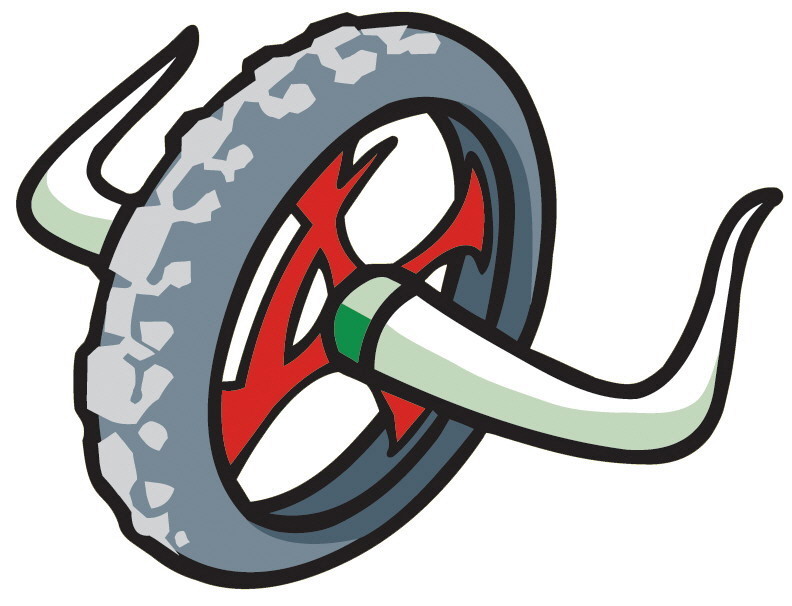
 손님
손님
의견 (0)